As an experiment, I’m going to live the month of May in “Easy Mode”. This means I’m going to solve problems with quick, obvious, easy solutions. I’m going to use the easy-to-use tools. And I’m going to make various processes as easy as possible.
Tag: Workflow
…skip any definitive conclusions, as we know you might change those at any time. ????
Ron was referring to my still-forming opinions about the reMarkable tablet, but he could be referring to any number of things. I have a reputation for frequently changing up my process/tools/systems/workflows/what-have-you. This reputation is not unfounded, but for some reason I feel the need to explain (defend?) myself.
Or perhaps it’s easier to describe what I’m not doing:
Writers spend way too much time and money seeking out their “grail” pen and paper combo — the tools that will make their work so much “smoother.” It’s a pattern we’ve seen repeated in all creative pursuits.
Why does he quote “smoother” here? Is that from something? It’s an odd word for describing creative work.
I’m happy that Chilvers has a setup that works for him and that he doesn’t feel a need to try anything else. A little envious, even. On the other hand, I don’t love the insinuation that people who try different tools are somehow on a futile and unnecessary quest that can never lead to anything other than frustration and reduced creative output. OK, that might be me reading too much into it, but, isn’t it possible that some people simply enjoy trying new things? Can the search for better or more enjoyable tools never be more than just blind consumerism or creative procrastination?
When I started using Roam, I found the way it handled backlinks to be a revelation. Other software does backlinks, but Roam’s implementation made it feel new. Suddenly, backlinks felt necessary.
I started writing everything in Roam’s Daily Notes, and I’d link things by putting brackets around each word or phrase that I thought I might want to review later. I made lots of links. After a while, I noticed that many (most?) of these linked words and phrases would end up as empty Roam pages containing nothing but backlink references.
HEY email service is about to expire, meaning it’s time to decide whether I will be renewing.
I don’t think I will.
This makes me sad, because I really like using HEY for email. They’ve done a great job re-thinking how we interact with email and most of their decisions have been spot on.
I forward baty.net email from Fastmail to my HEY account and, now that they support SMTP forwarding, I can reply from there as well. Soon, they are likely to fully support custom domains, meaning I could move jack@baty.net directly into HEY and be done with it.
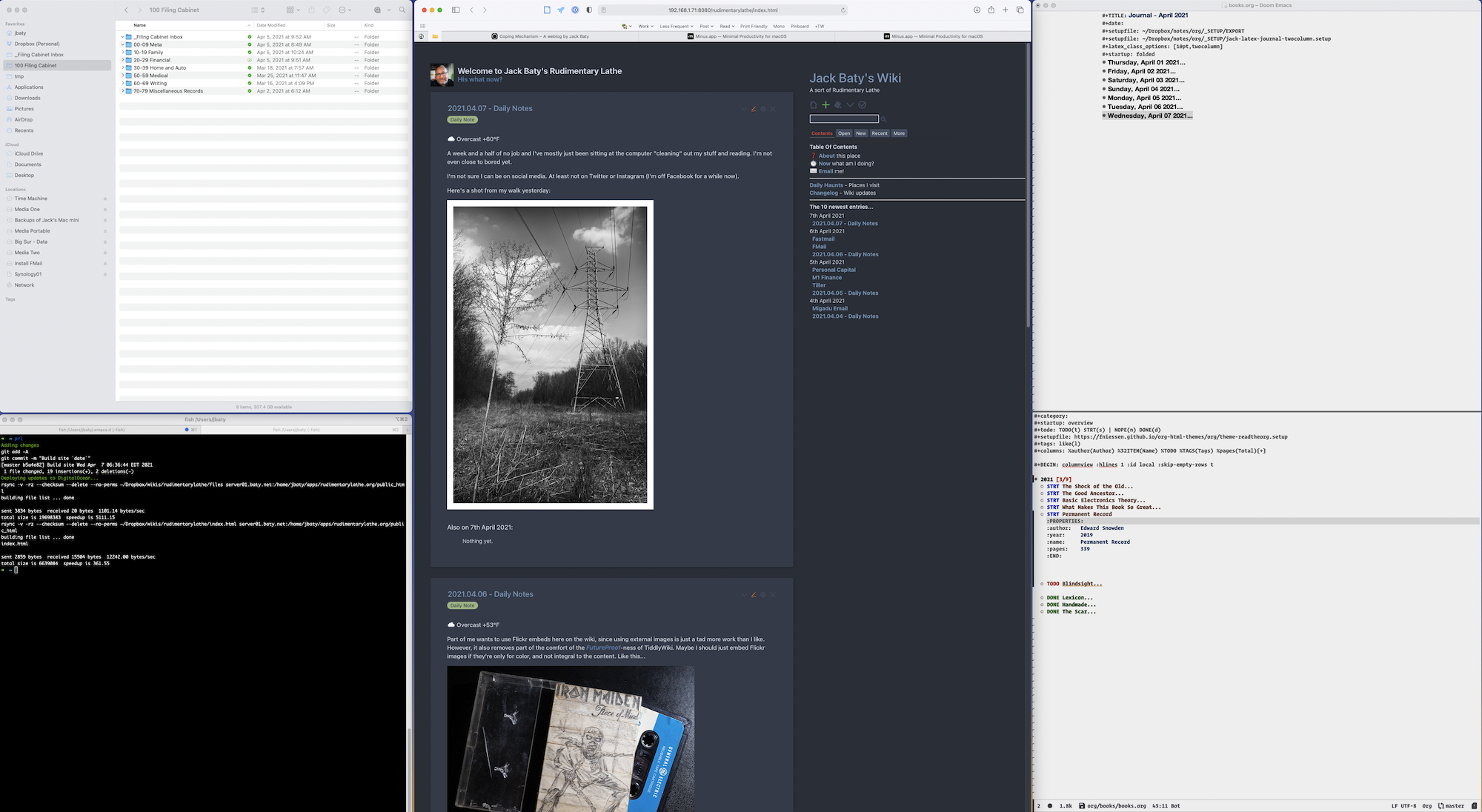
This layout includes Finder, iTerm2, Safari, and Emacs. Safari takes up the majority of the center. Finder and iTerm are split equally on the left, and Emacs is on the right, divided into two windows (or “panes” as most other software calls them). All my most-used apps are visible at the same time and I’m not constantly moving windows around.
I’ve been asking myself, “Who[sic] should I let manage my photos?” as a way to talk myself into letting Lightroom and the Adobe ecosystem take over the nitty gritty of file and library management. In the end, I couldn’t go through with it, so I remain in charge.
Yes, it can be a pain to deal with files, folders, storage, backups, naming, and so on. But, managing things myself is the way I’ve always done it. One of the most important things I “own” are my photos. Why would I give up any control over them? For now, at least, I’m not going to. I’m back to my process of culling, naming, tagging, and cataloging with Photo Mechanic Plus and editing in Capture One Pro.
/2020/12-December 2020/2020-12-02-Alice.dng
This requires that I import my photos from a card, then add metadata (Title and Caption), then rename them with the capture date and title, then put them into the proper folder, where they live forever. Whew!
Another step later in my process is to “burn” a copy of each edited RAW file to a JPEG that lives right beside the original. I also create a copy of the best photos in my “Digital Print Archive”. The DPA is swept up and uploaded to Google Photos, Flickr, and my Synology, automatically. This gives me ways to share and organize them later. It also provides the content-based search and face recognition that is so handy.
color film negatives.
Scanning software is universally atrocious to use. Getting good color from scanned film is such a hit-or-miss (mostly miss) proposition that I’d largely given it up.
Many people are moving from using film scanners (flatbed or dedicated) to “scanning” with digital cameras. I’ve been skeptical of this, but ever since the introduction of Negative Lab Pro it’s become more interesting. NLP makes it easy to get decent color from a digitally scanned negative.