Mylio is an amazing bit of software for managing large, disparate photo libraries. (For some details, check out this review.)
A private library that’s truly cross-platform and cloud-independent. Mylio is a media library built around your life, not around a cloud, device, or platform. Collect media from everywhere, access it on any device, anytime—even in Airplane Mode.
Mylio, in theory, solves my photo management problems:
- I have access to every photo I’ve ever taken, on every device, even offline.
- It’s cloudless. All syncing is done peer-to-peer. Privacy is nice.
- It seamlessly combines photos from everywhere, including my Apple Photos library.
- It automatically keeps copies of every original photo in one or more “Vaults”, making backups a hands-off operation.
- Face detection and tagging work very well
- I can easily share web galleries
- It works reasonably well with Capture One (sessions).
The first point above solves so many issues for me. My photos are a mess because I never know how to think about Apple Photos. For a while, I treated my phone as if it were just another camera with an SD card. I’d transfer photos from the phone into Lightroom Classic and then (sometimes) delete them from the phone. Then, a year later I’d switch to thinking about my Photos library as the source of truth and import processed “real” photos into it. Once I start doing that, the “iPhone as SD card” concept is out the window. Like I said, it’s a mess.
I installed Mylio a few days ago, and pointed it at my current working /Pictures folder on the laptop, my big /MediaHD/Photos folder with everything, and at my Apple Photos library. I didn’t have to move or “import” any of my actual RAW files. It chugged away for a day or so, and now I see everything from everywhere right in Mylio. The iPhone snap from last night is in there. In fact, iPhone photos end up in Mylio on my Mac even before they show up via iCloud. The latest roll of film I scanned is in there. RAW files from my big digital camera are in there. And all of these are copied to both vaults and also visible on my Phone and iPad. I mean, it’s great, right?
Mylio automatically tags everything using a local AI model. I just searched for “Dog” and it found more than 10,000 matches :).
So, what’s the problem?
First, Mylio is a $240/year subscription. Many of you will shrug and walk away right there. I did too, but when I think about how much time and energy I spend dealing with all this, it feels more reasonable. It should be $10/month but I can’t control that.
Second, do I really want more software in the loop? I don’t, but Mylio adds a lot of value.
But you know what? Photography is important to me and the thing I enjoy most. Spending a couple hundred bucks a year to have all of it everywhere all the time, with multiple copies, all automatic, seems like a no-brainer, so I scribbled a quick comparison…
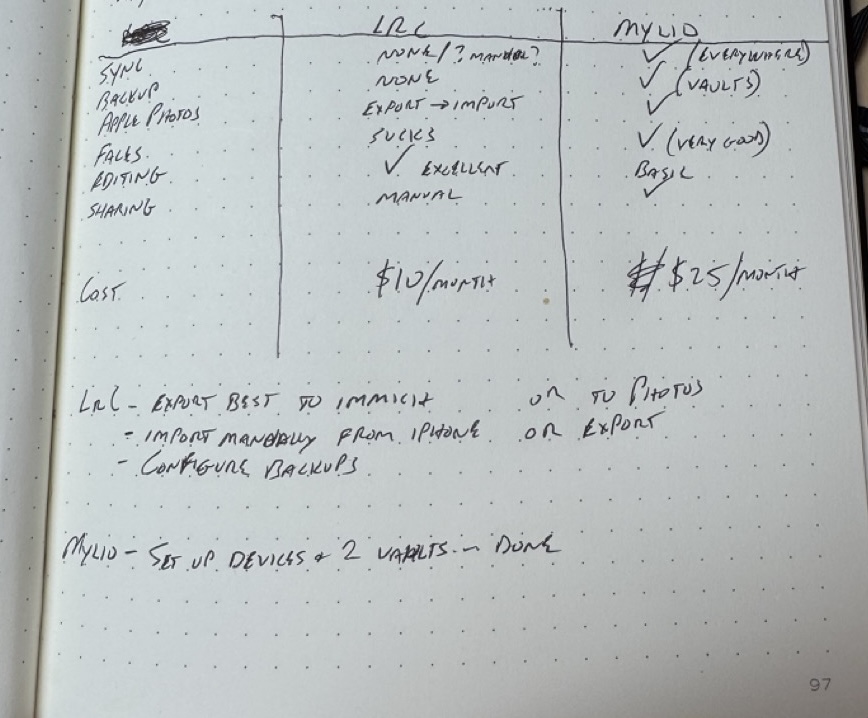
… and then paid for a year of Mylio.
UPDATE: I canceled and got a refund the next day. It’s all just too much. Mylio is a nice-to-have that costs too much and would have ended up another unused toy.