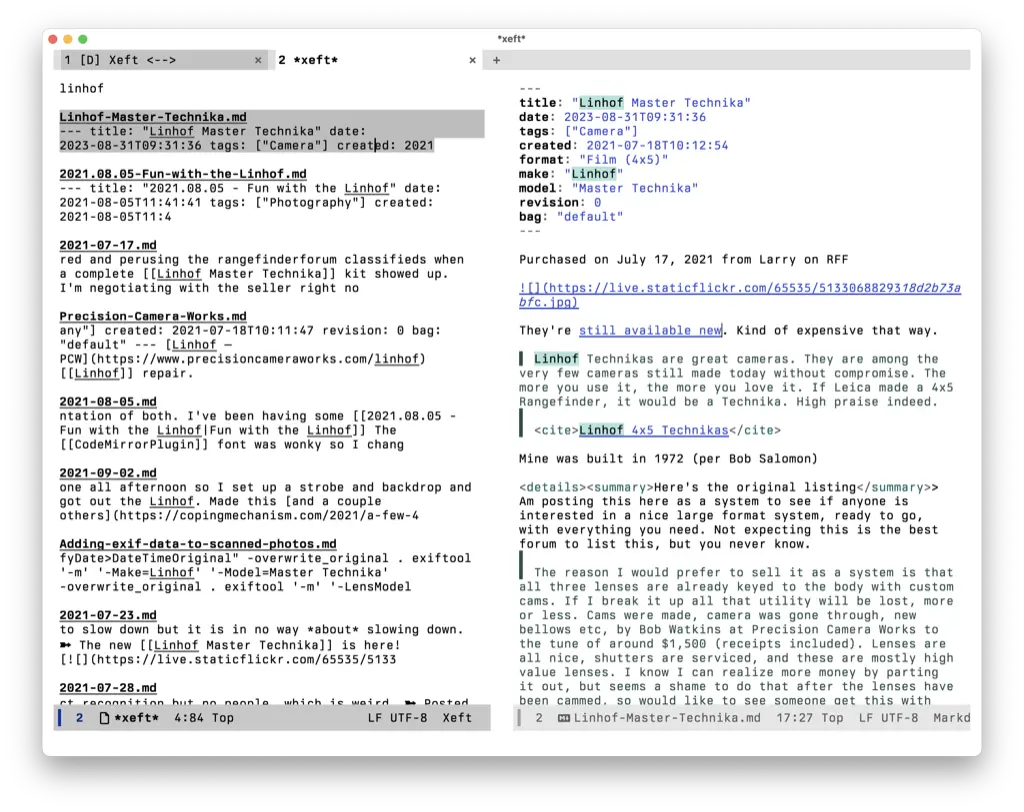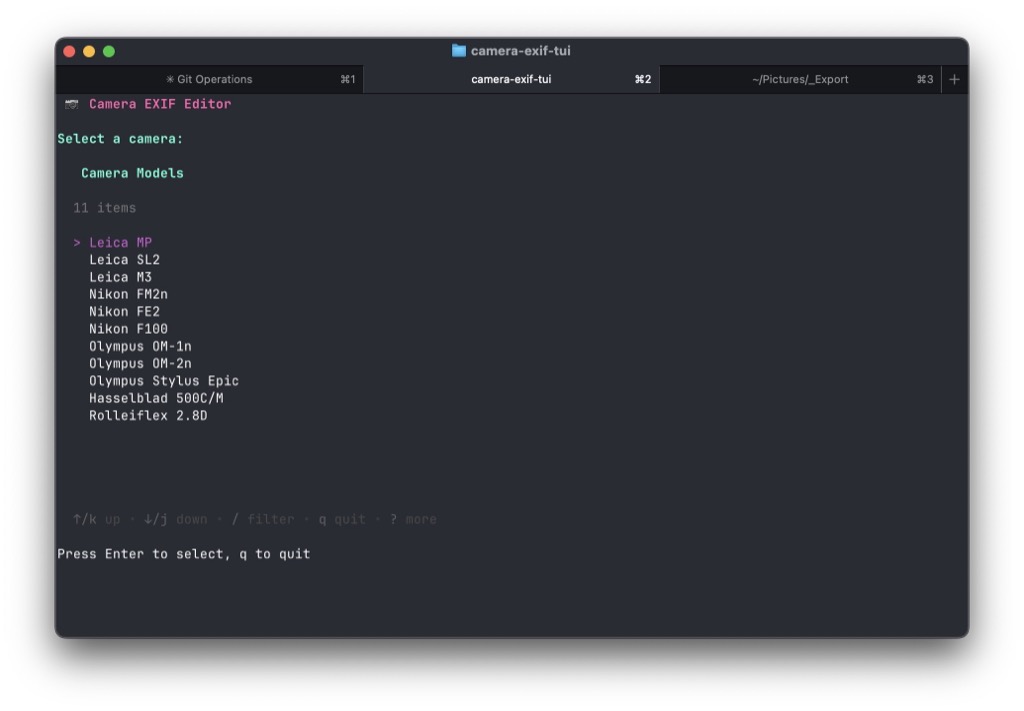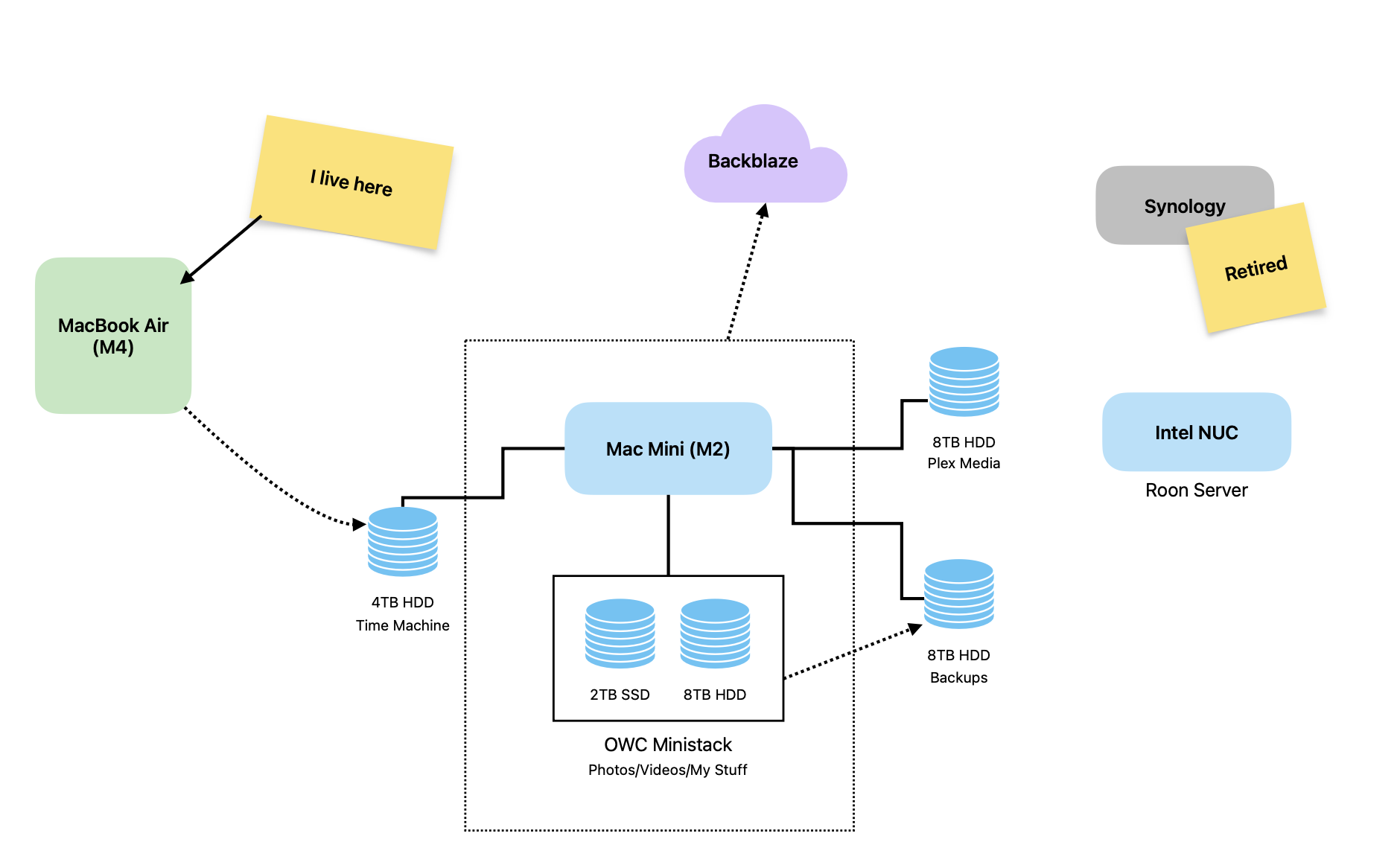The other day, I converted my entire TiddlyWiki into an Obsidian vault, just to see if I could. Since I still spend most of my time in Emacs, I thought it would be nice to search the vault from there.
The post, From Obsidian to Emacs, by Mike Hostetler, mentioned using the Xeft package, so I thought I’d try it. Here’s my config:
(use-package xeft :ensure t :defer t :config (setq xeft-recursive t) (setq xeft-database "~/.deft.db") (setq xeft-directory "/Users/jbaty/Documents/Notes/Vault/") (setq xeft-ignore-extension '("png" "jpg" "jpeg")) (setq xeft-extensions '("md")) (setq xeft-title-function #'file-name-nondirectory)) Xeft relies on Xapian for searches, so a module needs to be downloaded or built locally. I didn’t have any luck with the downloaded version, so I deleted the package, started over, and had it compile locally. The trick there was entering the prefix “/opt/homebrew” during installation, since I’d already installed Xapian using Homebrew.
...