Fedora/KDE on the Framework laptop
I’ve been surprised to learn that I prefer KDE to Gnome
I’ve been surprised to learn that I prefer KDE to Gnome
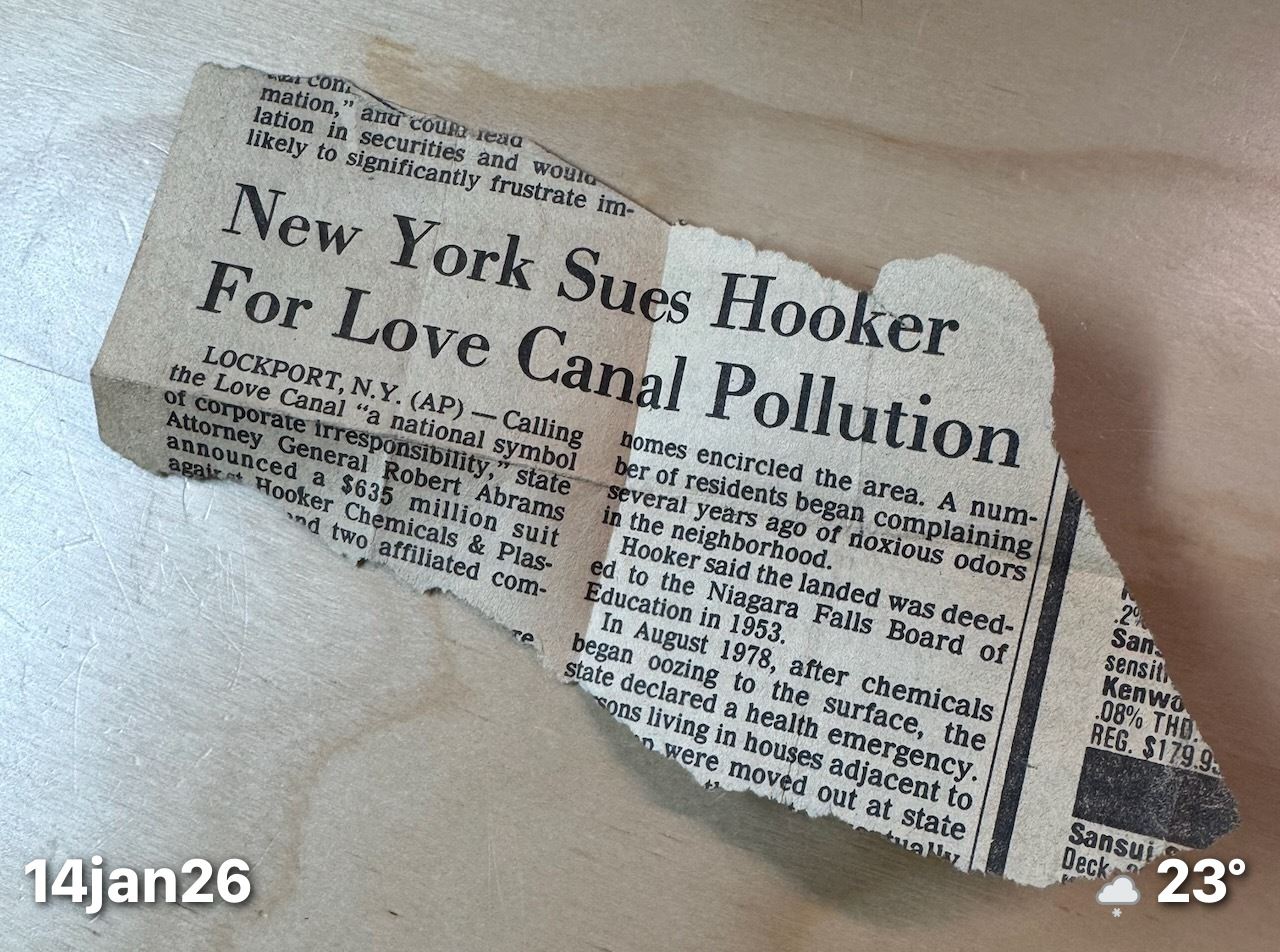
I’ve suddenly stopped caring about computing.

More about Mac vs Linux for me.
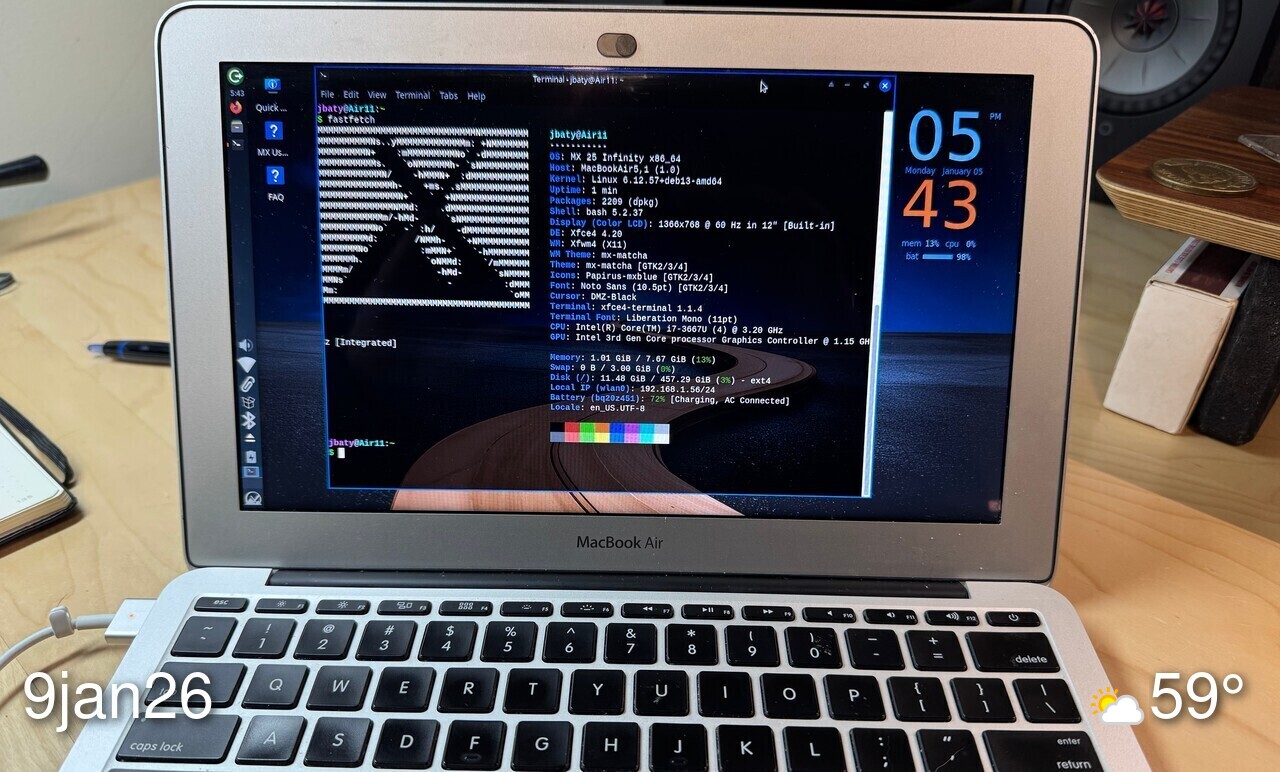
All-in with Linux? Some blogging minutiae.
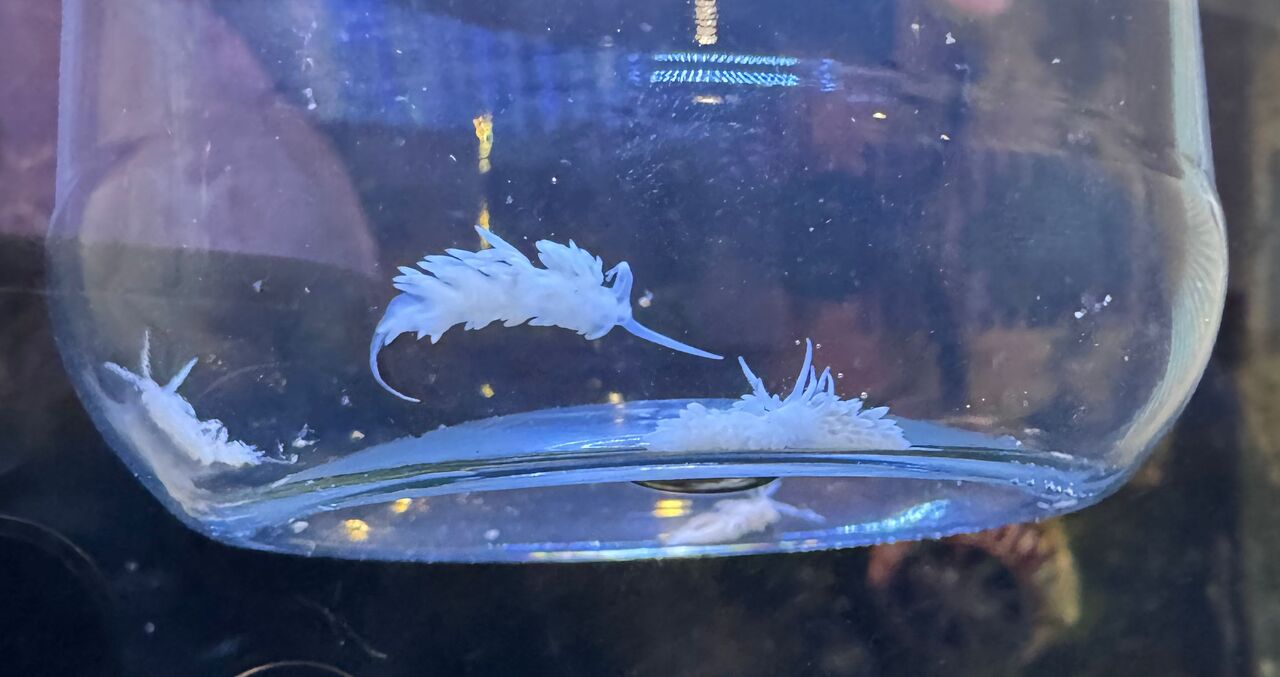
Fighting unwanted critters in my reef tank by introducing more critters into my reef tank.

More on Linux. Film scanning.
I haven’t used Doom Emacs in a while. Thought I’d give it a spin. Besides, I still miss my vim bindings from back in the day. Evil mode to the rescue.

Tired of the internet.
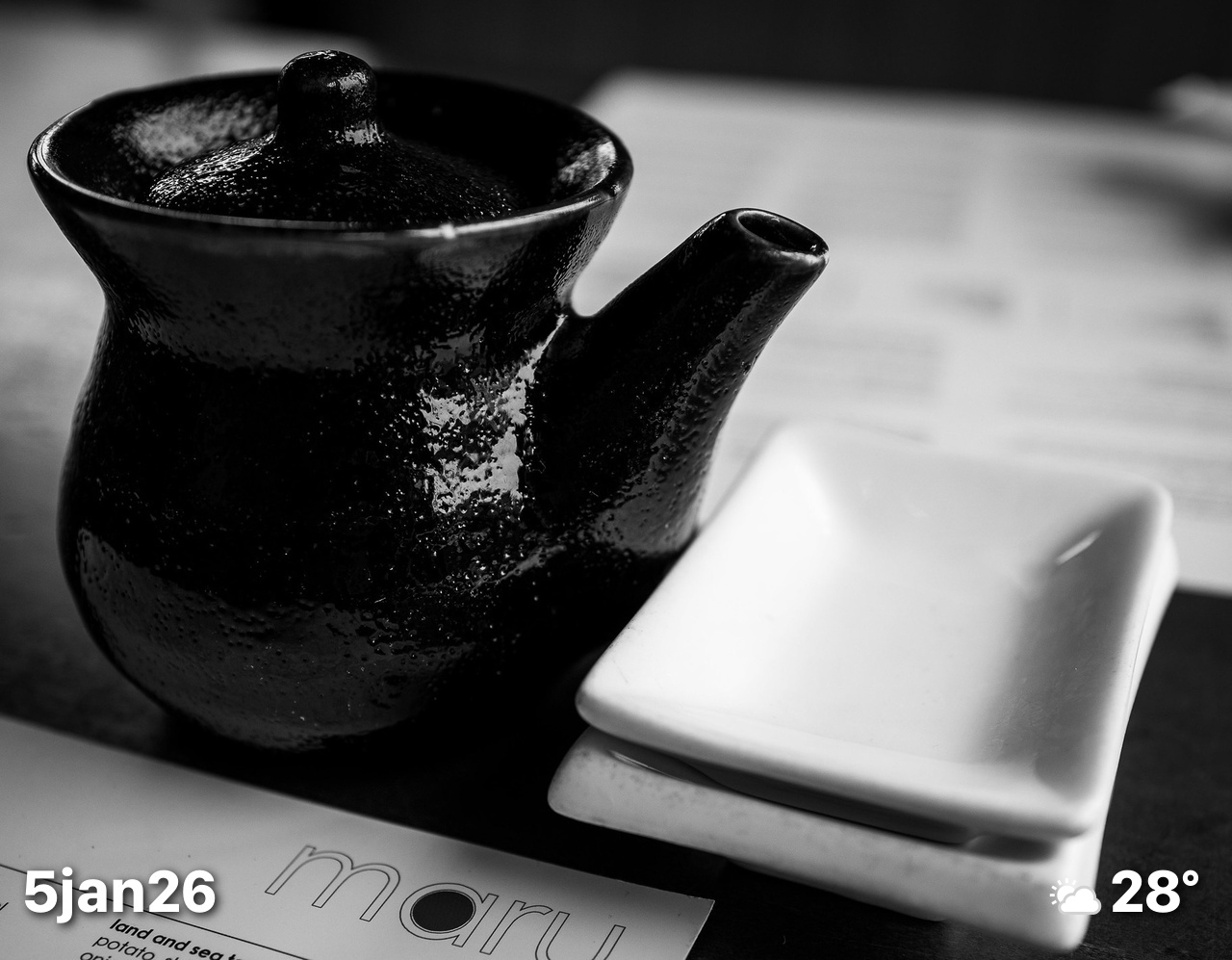
Mulling over what to do about these daily notes posts. Hugo RSS feeds.
In How about some blogging stability for 2026? I wrote that I resolved to not change blogging platforms more than once a quarter. This would be an easy goal for most people. For me, though, it’s a bit of a challenge. I was bored this morning, which is never a good sign. For something to do, instead of changing platforms, I decided to change Hugo themes instead. Totally within the boundaries, right? ...
I’m typing this in NeoVim on the Framework running Fedora/Gnome. Earlier today, I fired up the Mac Mini and thought, “Man, this is how I want to do computing.” This, in direct opposition to how I’ve felt about it for the past few months. As part of the new year, I’d “decided” that I was putting the Linux experiment on hold indefinitely. I’d fired up Tinderbox for blogging at daily.baty.net as part of my new move back to macOS. ...
Over at Irreal, Blogging Platforms: For me, blogging is all about writing and sharing my discoveries. The last thing I want is to worry about is my blogging platform. I want it to be as transparent as possible so I don’t have to think about it. I just want to write my post in Org mode and push a button to publish it. Most days, this is what I dream of, too. Picking something and sticking with it would be good for me. So far, I’ve not been able to do that, even for a short time it seems. Maybe 2026 will be the year! :)
How about this for a resolution… Don’t change blogging platforms more than once a quarter. Ha! I sometimes wish playing with tools wasn’t so much fun. It would be better, I think, to write more, tinker less. Except that I mostly write about tinkering, so that’s sort of self-defeating, no? Let’s recap. 2025 was comprised of Kirby, Ghost, WordPress, Hugo, Zola, Eleventy, Blot, Tinderbox, Emacs, and TiddlyWiki. That seems like a lot, even for me. ...
Sooo, I thought I wanted a new theme but that didn’t work out, so I changed my mind and decided to go back to my old PaperMod theme. Trouble is, that theme was made for Hugo1, so I also had to move things back to Hugo. Had to! 😀 I like PaperMod well enough. It’s not the full-post-on-home-page I was looking for, but its excerpt handling is good enough for who it’s for. ...
Update: I went with something else :) Then again, maybe I want the previous theme instead ...
My daughter has been sending me adorable AI-generated images of her and my grandson in various Christmas get-ups. They’re so fun and cute and she’s having a blast. It makes me wonder, though, what happens 20 years from now when she’s scrolling back through her photos and sees these. Will she remember that they’re faked? How will she know what’s real and what’s not? How will my grandson? I worry that it won’t matter to her or anyone else that their pasts are imaginary. Well, it matters to me and it makes me sad.
My first serious foray into Linux was driven by how deeply I fell immediately in love with Omarchy. Omarchy made me realize that I could totally live in Linux. If I wanted to. The big draw of Omarchy for me was Hyprland and window tiling. I’ve tried a few other tiling window managers (e.g. i3) but they were either too hard to configure or felt janky. Omarchy’s version worked great, with great keybinding support. It felt good to no longer spend half my time in the OS moving and resizing windows. Omarchy’s rendition of Hyprland made it easy and fun. ...
I’m over 60 now, so I often react differently to certain things than younger people do. Badly, most of the time. Take, for example, the rise of “Video Podcasts”. To me, that’s always seemed a contradiction in terms. “Podcasts are audio!,” I’d grumble. I don’t know why I cared, because I never listen to podcasts, anyway. I do, however, watch a lot of YouTube. Like, a lot. Too much, but I’ll deal with that later. Recently, I was watching a lengthy video about some topic or another, when I realized that the entire thing was just two people talking into microphones while a camera was running. Then it happened. One of the guys said something like, “You can follow this podcast here or on…”. Dammit! They called it a podcast. Was I really watching a podcast? Damn kids! ...
Tinderbox has a great feature that indicates the size of a note using a tiny icon next to each note. This makes it easy to see which notes are long or short at a glance. I’ve tried to recreate that here, since at first glance every post is the same. I would have gone with the built-in method by showing the word count, but that takes work to read; 250 and 550 look the same at a glance . ...
As a huge fan of Denote, I still sometimes dabble with other ways of taking notes in Emacs. For example, I like the way Howm does notes. I have a growing set of Howm notes, but they feel isolated from my other notes. For a while, I tried keeping Denote and Howm together but it felt like swimming upstream. I bailed on that and broke them apart again. More recently, I learned about an Org-roam-alike called Org-node. I like org-node quite a lot. There are no enforced file name rules, as in Denote. Any Org-mode heading or file can be a node. All one needs to do is give it an ID property. It’s very fast at finding notes. I pointed org-node at my entire ~/org directory. Finding a node is still basically instant. ...