
Friday, December 13, 2024
Nothing specific today. Tiny thoughts about energy, Obsidian, Adobe Bridge, JFK Jr, and Starter Packs.

Nothing specific today. Tiny thoughts about energy, Obsidian, Adobe Bridge, JFK Jr, and Starter Packs.
On daily.baty.net, each little whim of a post has its own page and is part of the RSS feed (and gets cross-posted to my mastodon.social bot account). Some days, that’s exactly what I want. When I write daily notes here at baty.net, using the single-entry-per-day format, I feel less pressure to make anything “count”. And some days, that’s exactly what I want. Living in my head is frustrating. Century-Scale Storage: But at the century scale, even our most widely adopted file formats are completely untested. Digital history is not long enough to definitively settle on best practices. ...
I know y’all are sick of me waffling about where to post these little daily notes, but I can’t help it. I’m honestly split right down the middle about it. I want everything to be in one place, but I can’t seem to make it all fit in one place. At least not the way I want things to fit. I could leave baty.net for the longer posts and daily.baty.net for these daily notes. Or, I could try combining everything here. Or maybe combine everything there and make this a landing page. I think each of these options has equal merit, so I haven’t been able to decide, and probably never will. I guess I’ll continue posting wherever I’m in the mood to post on any given day. ...
Deleting things I don’t really need is liberating.

Digital Minimalism. Organizing. Markwhen.

A roll of HP5 through the Olympus Stylus Epic.

I spent a good portion of yesterday offline. Well, not technically offline, but not on social media, which feels like the same thing. Trying to remember to step away from the computer once I notice that all I’m doing is clicking things basically at random. That means I’m done for now, but I rarely heed the clues.

Cleaning up my servers and backups
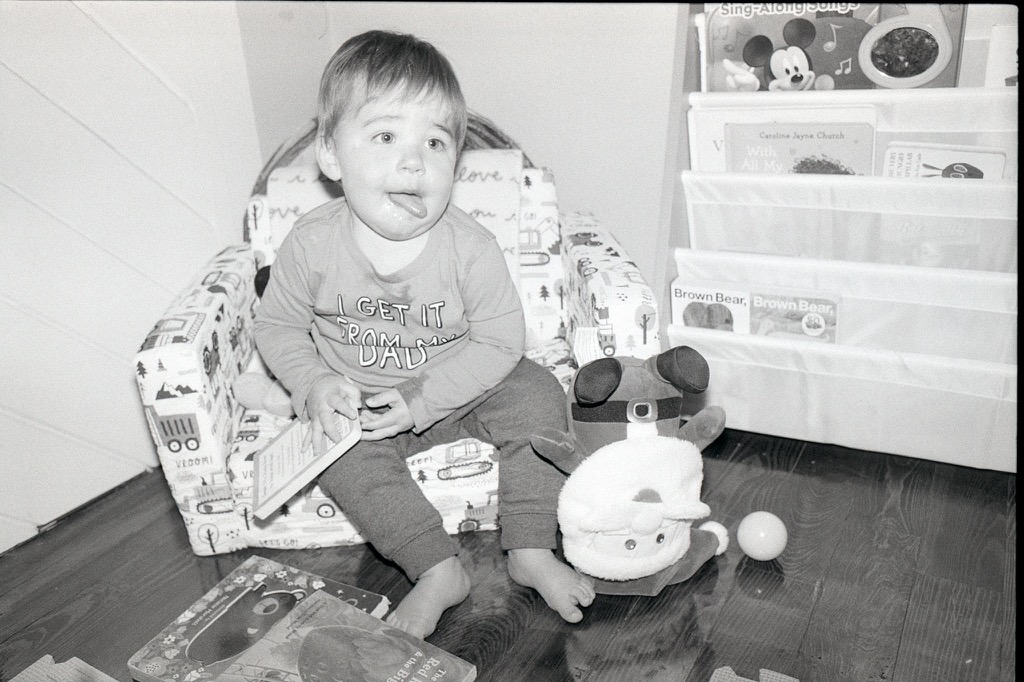
Social media, blogging, subscriptions.

“I don’t know anything about what you asked, but here’s what I got from Perplexity…” is not helpful. Plus, you still don’t know anything about what I asked. We’ve gotten nowhere and you’ve wasted our time.
It’s been nearly a month using Ghost, so it was time to switch back to Hugo.

I find that I kind of enjoy starting the day with a quick jab/hugo-new-daily in Emacs and here we are. The issue with publishing right away is that for people who use RSS they may think I’m finished for the day, and that’s seldom the case. Sometimes I worry about this, but most of the time I remember that the people subscribed via RSS know me, and I think they understand. :) ...

Oh dear. It’s OK, though. What happened was that I started to feel twitchy about having my posts and photos locked up in Ghost. “Locked up” is an exaggeration, of course, but you know what I mean. It’s better when everything is in a nice, tidy set of folders on my hard drive, in Org or Markdown format. So here we are, back in Hugo. I’ve noticed a drop-off in interaction on Mastodon the past week or two. Is it because people are leaving? Maybe they just don’t find me interesting anymore. ...

Some former Nik Software people are building a new tool for managing photo libraries. It’s called Aspect. I’m a sucker for any photo-related software, so I installed the beta and spent yesterday testing it. I took some notes after using it for a day. First impressions were good. I like the ideas behind Aspect. It relies on the underlying file system, so it’s reasonably transparent. It organizes things for me based on dates and events. I can control the structure. I can even change it later, and Aspect will move things around to match. ...
Every note-taking app handles file attachments differently. Most of them do it poorly. What I’ve found surprising is that I actually like what Org mode does with attachments. I might be the only one who does. The way I have Emacs configured, dragging a file into an open buffer window will prompt me with a few options, the one I use being “Attach file”. This then copies the file into a subfolder of whatever directory is configured as the org-attach-directory. This subfolder is named based on any ID property set in the Org file. This means I end up with a directory tree that looks like this: ...
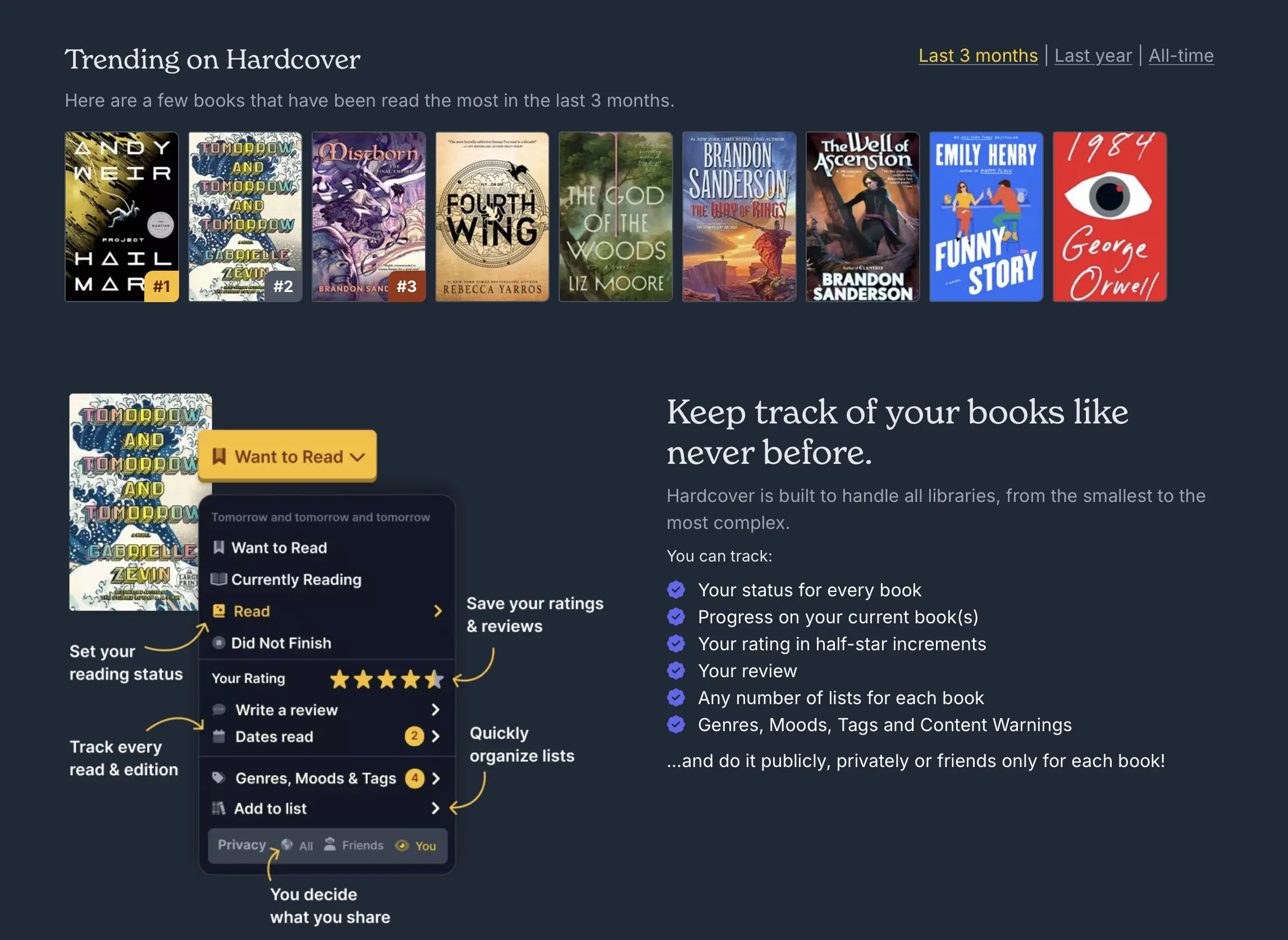
All I want is Letterboxd for books. LibraryThing is the Craigslist of book trackers. Goodreads is icky. TheStoryGraph has a layout I don’t get along with. Bookwrym is decent, but doesn’t feel that great. Plus, I don’t care if my reading list is “federated”. I asked about this on Mastodon, and @johnke responded, suggesting Hardcover, which I’d never heard of. It was a good suggestion. I imported all of my books from TheStoryGraph, which I’d previously imported from Goodreads, and I was off and running. Here’s what it looks like: ...
How to export a note with images from Tinderbox and end up with a fully self-contained HTML archive.

I bought a nice Nikon FE2, but I don’t love it enough to keep it.
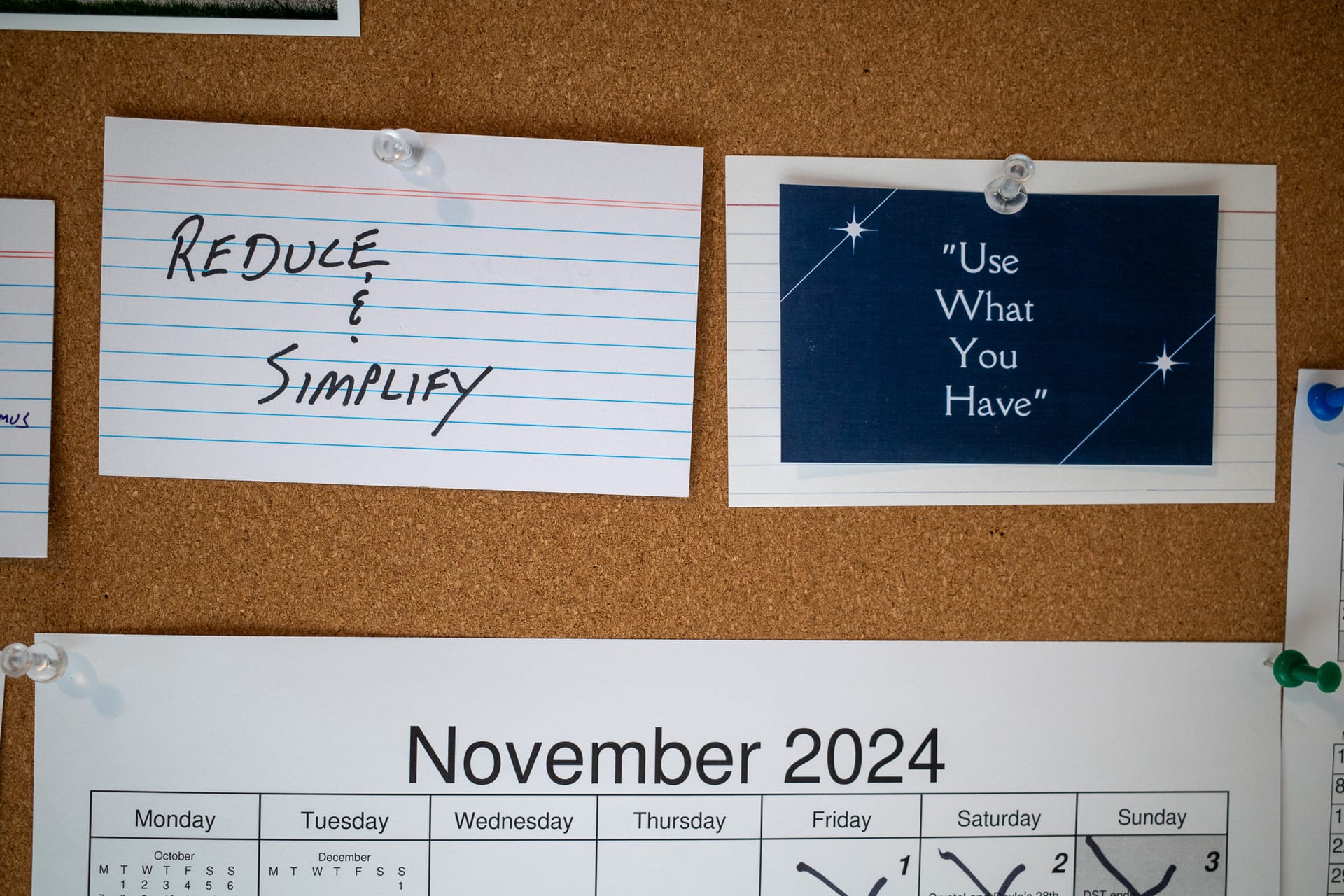
At the beginning of 2024, I had grand plans to Reduce & Simplify. I was also determined to use what I have. I’ve done neither of those things. It’s November. I tried for a while. Or rather, I tried a bunch of different times, which had the effect of making everything less simple. Instead of limiting the number of tools I use, I switched from one to another (in an honest but misguided effort to make things simpler). The result has not been the nice, clean, simple set of tools I had hoped for. Instead of having few dependencies and requiring little maintenance, my stuff is spread everywhere and littered with neediness. ...
I had fun today exploring my options for a browser-based workflow.