Something I’ve always liked about TiddlyWiki is that I’m never forced to decide where something goes or what it’s named. I can simply click on the new tiddler button, type something, and hit save. Links, tags, or other organization can be applied later, but none are required.
The Howm Emacs package works similarly. By default, Howm1 notes are organized in YYYY/MM/ folders and file names are automatically created based on the current time, e.g. 2024-05-07-130712.txt. I don’t have to think about them.
It’s nice to just make a new note and not care where it goes. I sometimes get twitchy about not having useful file names. “What about accessing your notes outside Howm?” First, I never do that. Second, there’s grep, Spotlight, or any other text editor that can search a folder full of plain text files. This is not something I need worry about. In fact, it’s slightly better than with TiddlyWiki, since to find something in TiddlyWiki, I need a web browser to open the wiki and search. There’s only one useful way in. Of course that’s never a problem, but still.
This is fine:
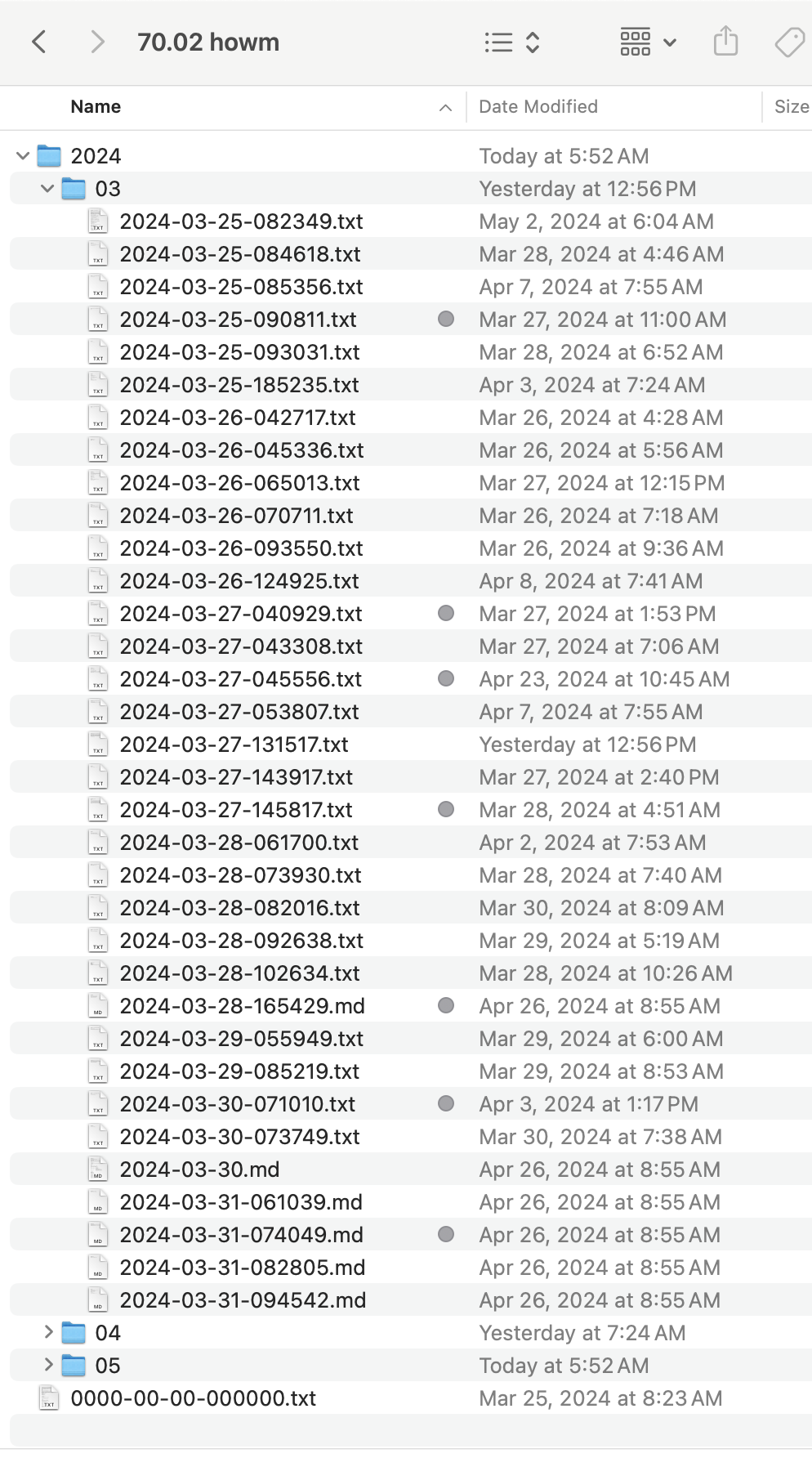
I continue to be surprised by how quickly Howm has become an important part of my workflow. I should write about how the combination of Howm and Denote fit into my process.
I’ve decided to write it as “Howm” with an initial capital. Howm is an acronym, but I’ve never seen it capitalized as “HOWM”. I don’t like it all lowercase, since it feels like it should be treated as a proper noun, so I’m going with “Howm”. ↩︎