My Beyond the Infinite folder is now its own Denote silo.
A Denote “silo” is just a folder that contains a .dir-locals.el file. The .dir-locals.el file sets the denote-directory variable, causing Denote commands to look only in that folder (and subfolders) rather than the default Denote folder. It’s like opening a separate “vault” in Obsidian, etc.
Since I use the Beyond the Infinite folder so differently than my main set of notes, a separate silo seems appropriate.
My .dir-locals.el file is just the basics…
;;; Directory Local Variables.
((nil . ((denote-directory . "~/Desktop/Beyond the Infinite"))))
To make things easier, I added a Hazel rule that watches the “Beyond the Infinite” folder and renames new files using Denote’s conventions.
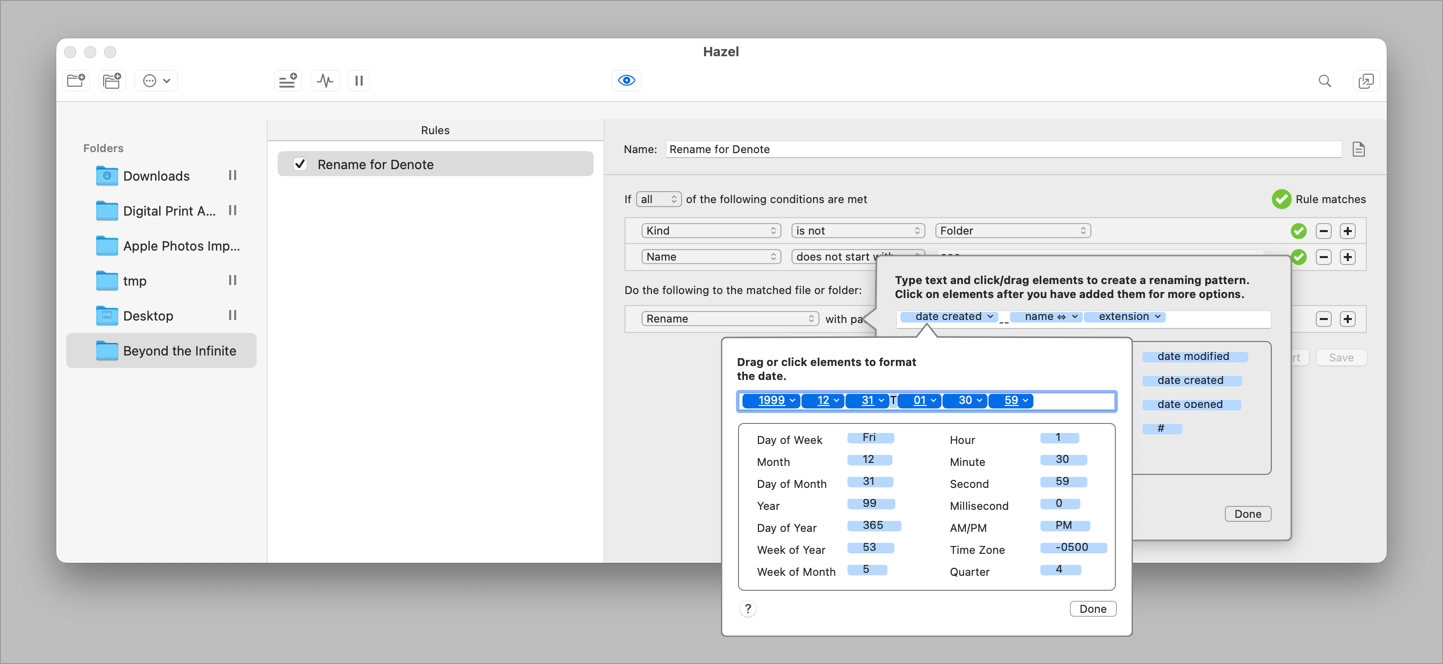
Hazel rules for renaming new files using Denote conventions
I haven’t created any custom commands for switching between silos yet. The Beyond the Infinite folder is bookmarked in Emacs so it’s already easy to get to.
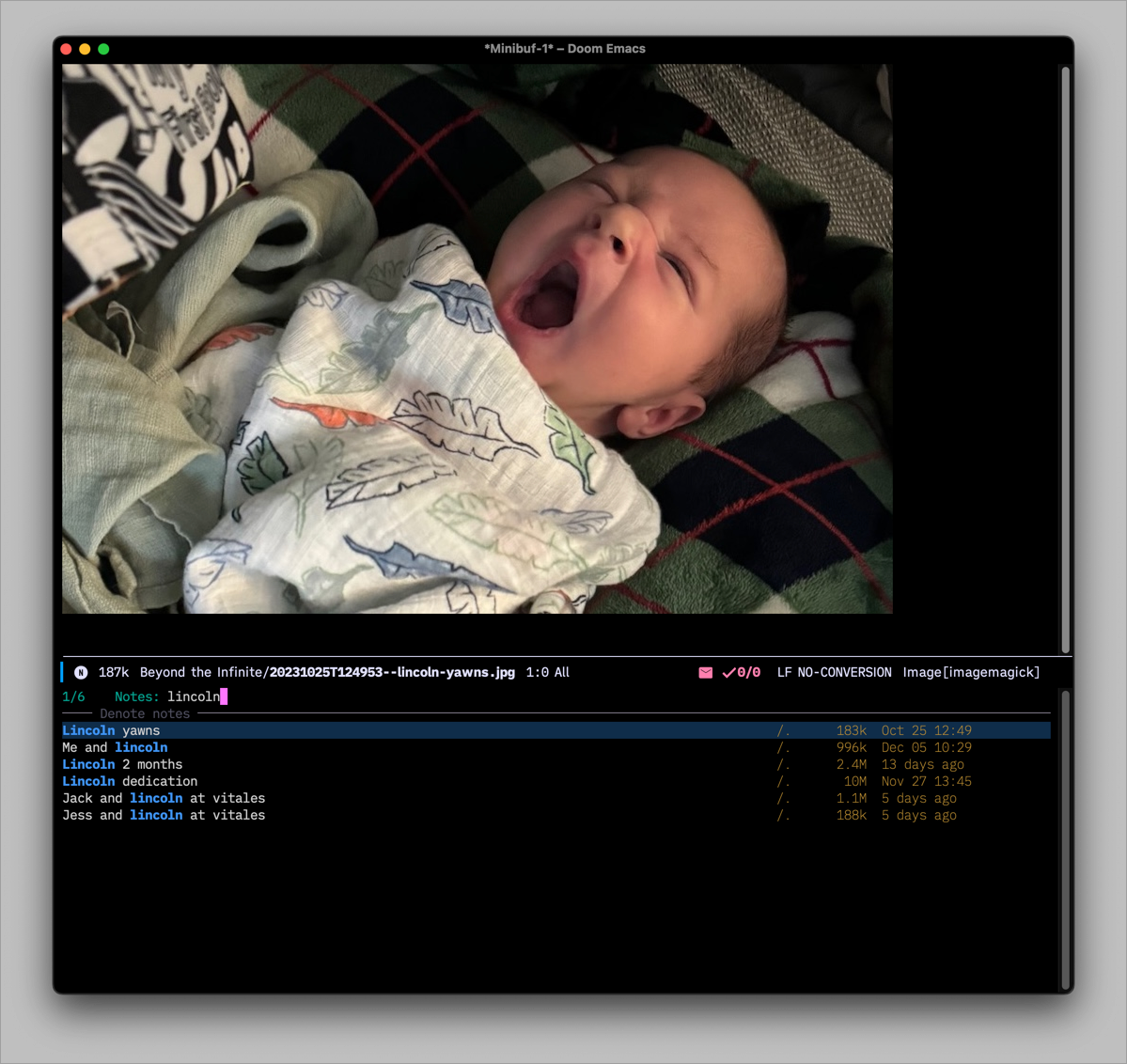
Looking for a photo of Lincoln in Denote
Denote has become the place where I put nearly everything. I really like it.