Late last year I printed a couple (black and white) photos, scanned from film negatives, on my Canon Pixma Pro-100 inkjet printer and I loved them. “There! I’ve finally figured it out!”, I said at the time.
Today, I thought I’d make a couple more prints, also from black and white film scans. The difference was that I have a new computer and never copied the ICC profiles for my paper. I spent a few minutes installing the profiles, made sure the Canon driver was up to date, fired up Photoshop, loaded the printer with Canson Platine Fibre Rag paper, and hit “Print”.
The resulting print was horrible. It was weak, low-contrast, pale, and lifeless. Sigh. Let’s see, I’d selected “Black and White” in the printer setup, so maybe I didn’t use to do that. I sent another print. This one was worse. Much worse. It was blue.
Since I normally would print from Lightroom, I fired that up and tried again. Better, but still pale and lifeless. OK, let’s try one from Lightroom set to “Black and white”. Much better. I can’t put my finger on it, but it’s still not great. Doesn’t have that smooth sparkle I was getting last time. You can see all four versions here:
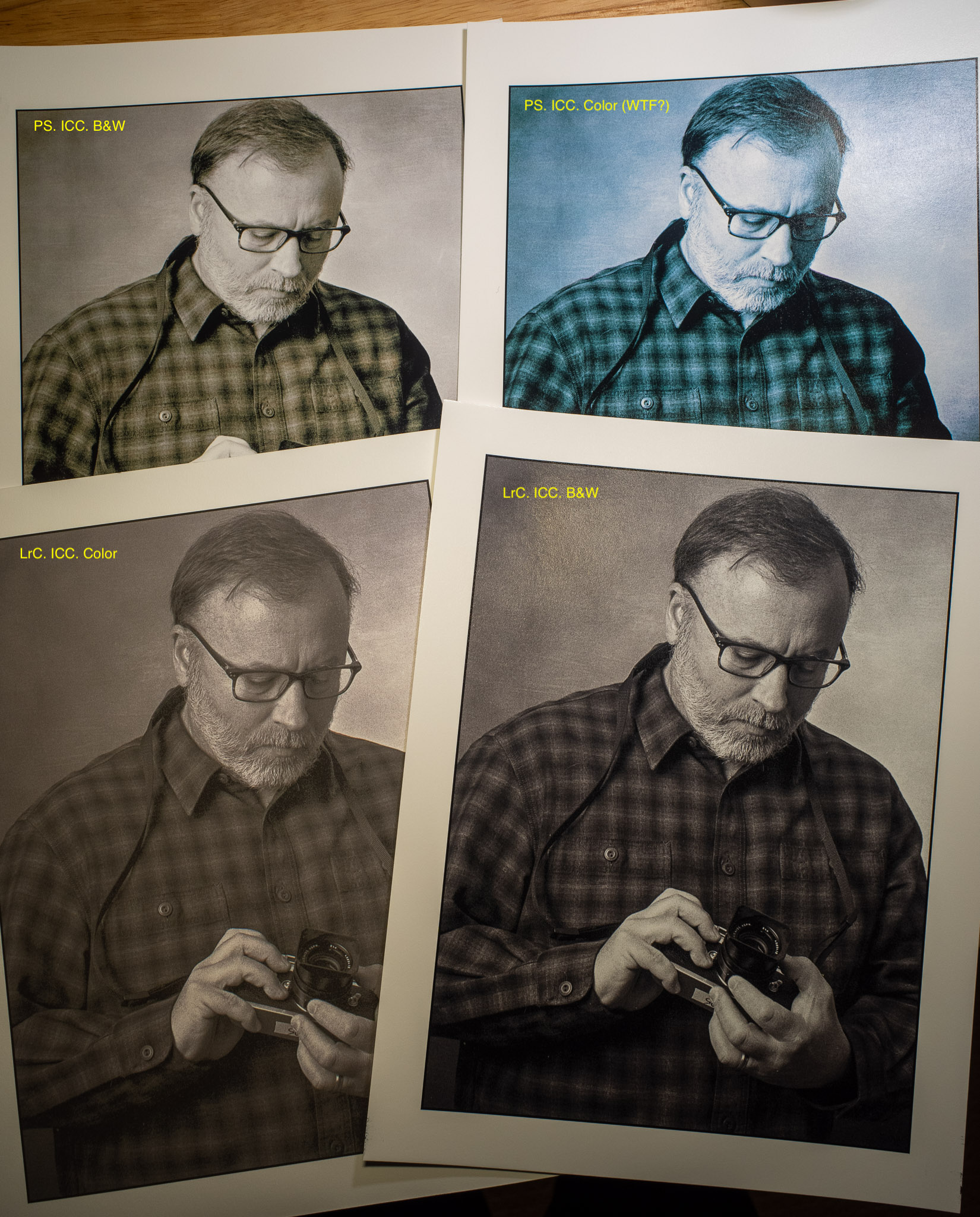
Anyway, it seems that getting decent prints out of my inkjet printer is a crapshoot. I’ve never been able to get consistent, pleasing results. I’ll spend a little more time trying to document what I’m doing and try a systematic approach to figuring it out, but at some point I’m just going to throw my hands up and head back into the darkroom.