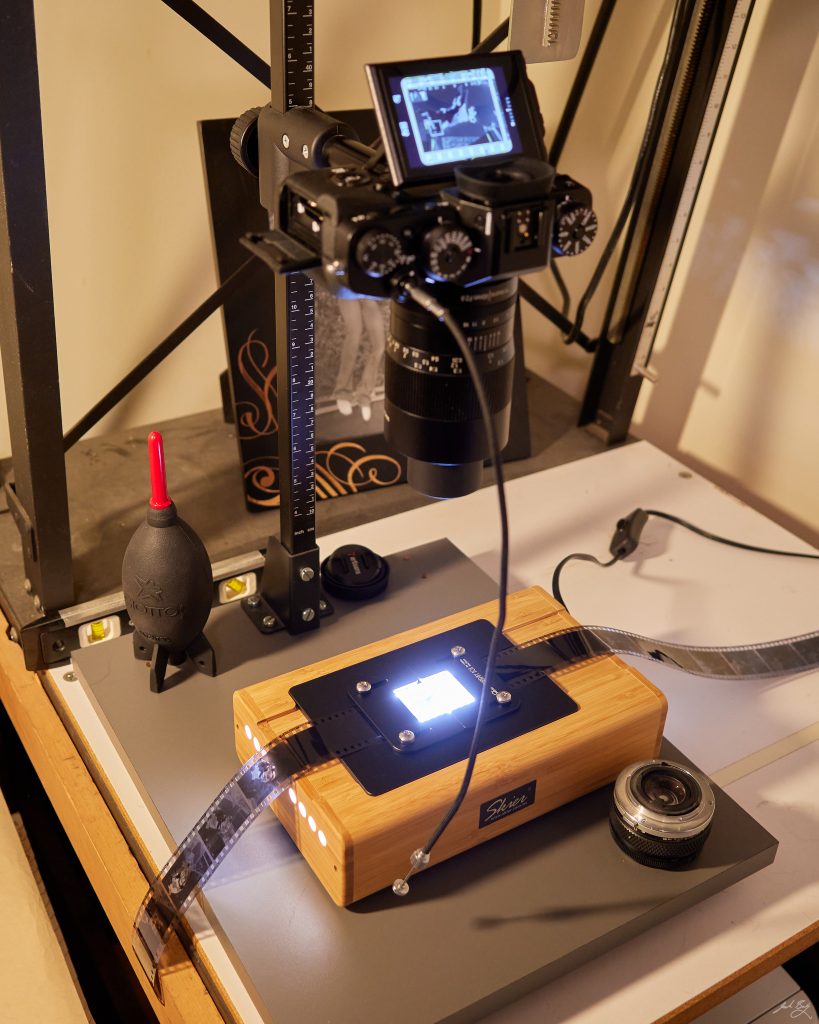color film negatives.
Scanning software is universally atrocious to use. Getting good color from scanned film is such a hit-or-miss (mostly miss) proposition that I’d largely given it up.
Many people are moving from using film scanners (flatbed or dedicated) to “scanning” with digital cameras. I’ve been skeptical of this, but ever since the introduction of Negative Lab Pro it’s become more interesting. NLP makes it easy to get decent color from a digitally scanned negative.
To scan film using a camera, you need a copy stand to hold the camera, a lightbox or other bright, even light source, a macro lens, and something to hold the negatives.
I’ve been using my Fuji X-T3, 7Artisans 60mm Macro, Kaiser Slimlite, and the MK1 from Negative Supply. This all worked pretty well, but was limited to scanning 35mm film. I also shoot 120 and 4×5. Putting together a kit for every format using the pricey Negative Supply gear would run me well over $1,000. More like $1,699 for the pro kit.
I started looking around for something a little more reasonable and found the Skier Sunray Copy Box 3. The kit for 35mm, 120, and 4×5 costs $299, so I took a chance and ordered one.
My scanning station looks like this…
Skipping to the chase, the Sunray box works great. The light source is ridiculously bright, allowing me to stop down and keep a fast shutter speed to avoid any shake. The holders are easy to handle and do a good job of keeping film flat. I was able to digitize a roll of 35mm film in less than 10 minutes.
My workflow for this is a little convoluted, since I use Capture One Pro for editing but NLP requires Lightroom Classic. I import the “scans” into Lightroom, crop, and convert in NLP, save TIFF copies of the edited RAW files, then move them into my C1 library for finishing. I’m still working on making this more efficient, but I’m getting the hang of it so it gets easier every time.
If you are looking for a (relatively) inexpensive way to scan film negatives using a digital camera, the Skier Sunray Copy Box 3 is a very good option.